I am a sucker for a good dev setup for both my terminal and my editor. So in this post, I shall be writing about the Terminal and shell parts of my dev setup.
Terminal
My terminal emulator is iterm2. This has all the good features like multi-pane, multi-tab and auto-complete support.
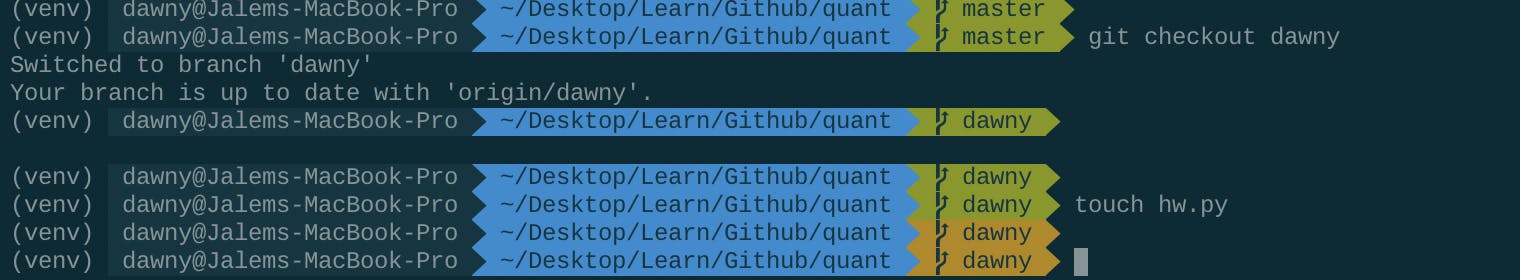
Shell
I use zsh as my shell. The reason behind using zsh is the support for some very good plugins + powerful auto-complete features + great set of aesthetic themes to choose from.
Similar to a .bash_profile , Zsh has a .zshrc file where all your zsh settings and configurations are saved.
Zsh has a lot of themes to choose from. Being a frequent git user, I went with the Agnoster theme. This needs to be specified in the .zshrc file for the ZSH_THEME variable
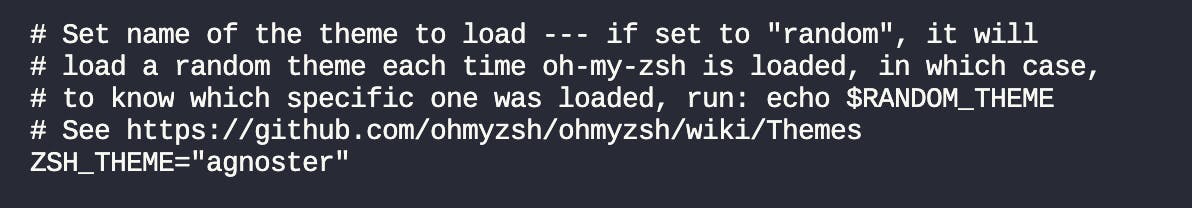
I use the Solarized Dark preset. You can select it from the color preset tab in the Zsh preferences menu
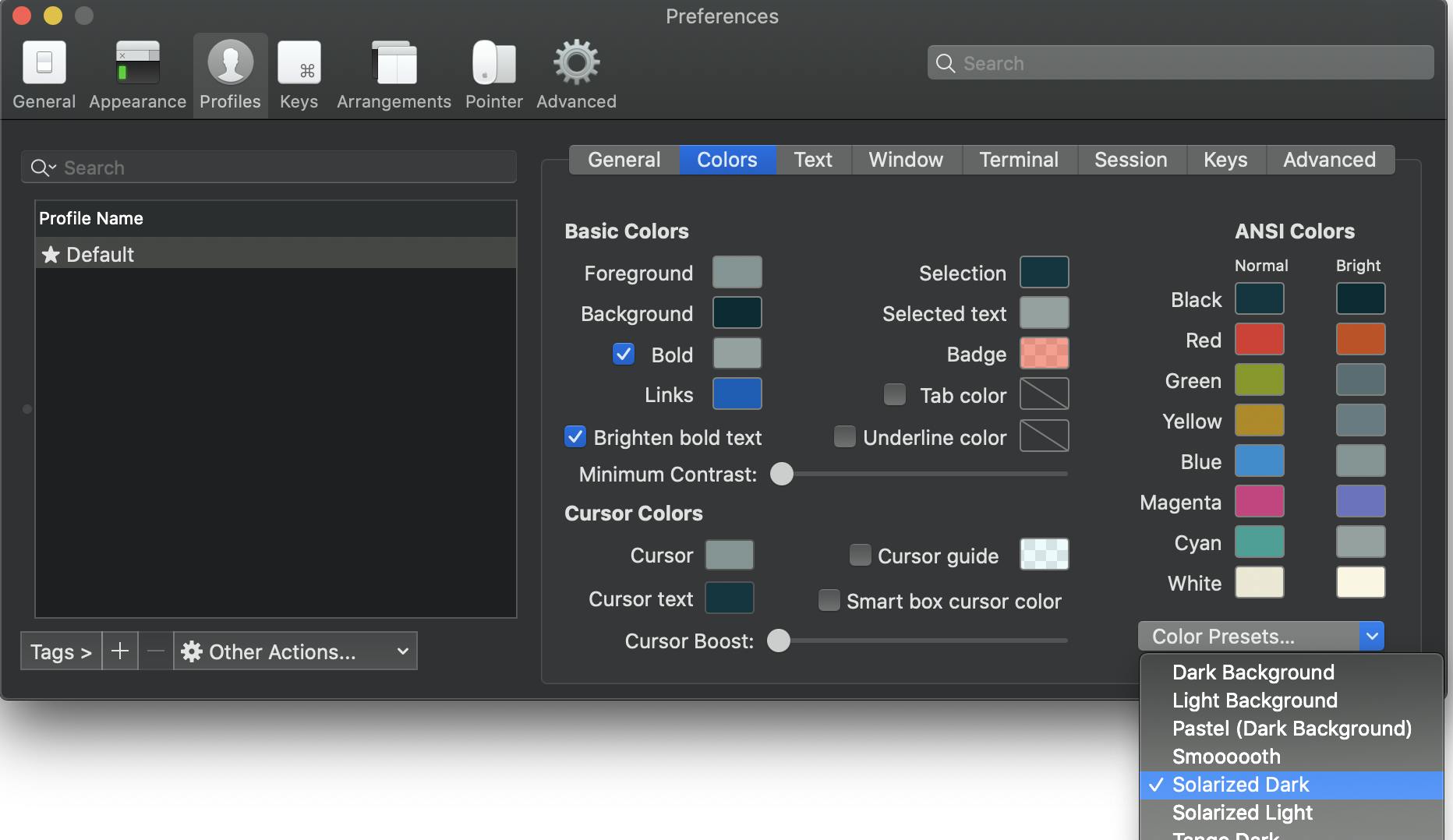
I use the Cousine for Powerline font. For using this, the powerline fonts repository has to be downloaded and the fonts have to be installed
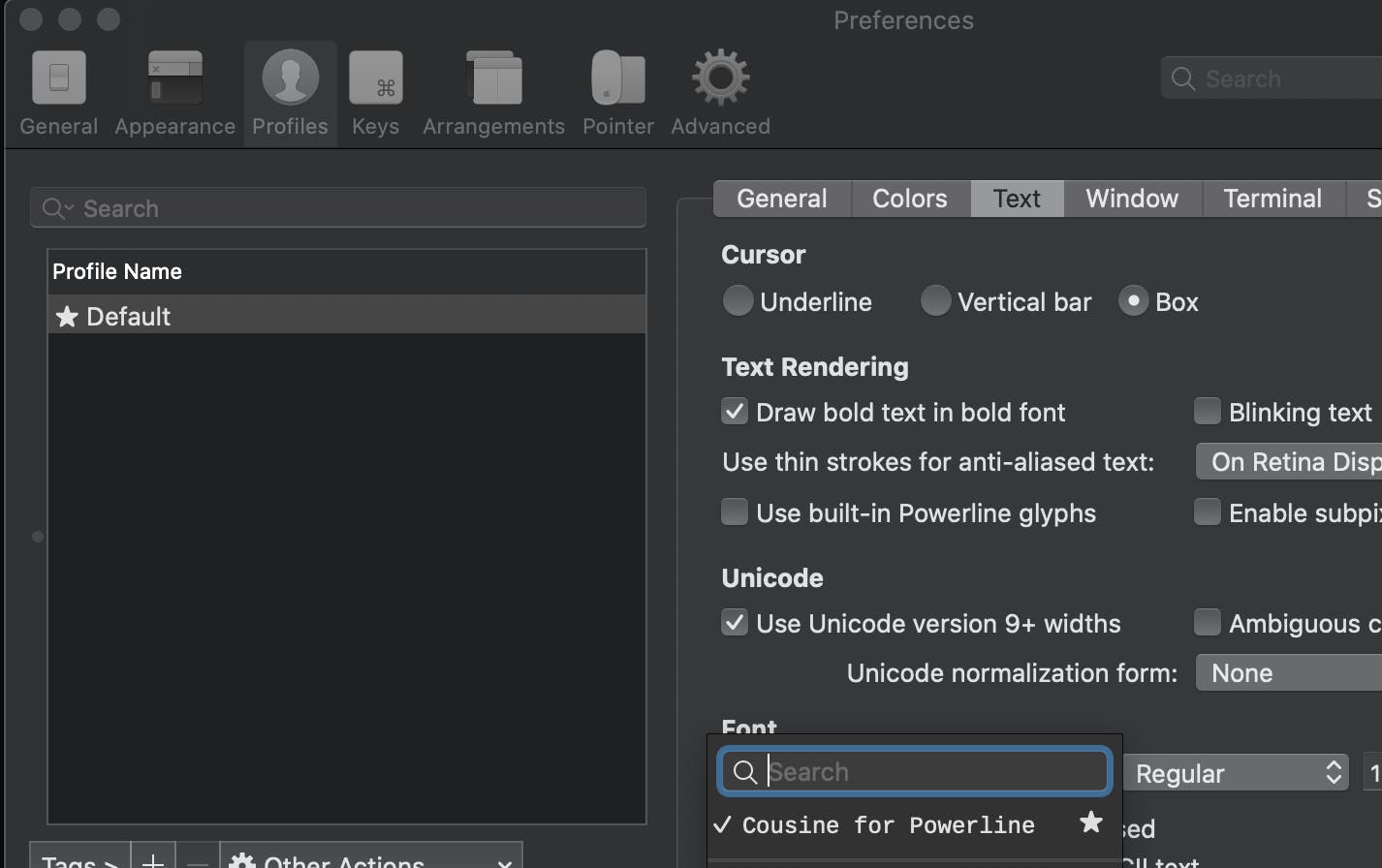
For zsh to auto-complete your scripts or code, they should be added to the plugins list in the .zshrc file. As I only use git, python, and bash mostly, I have added them. (zsh-syntax-highlighting helps me with the syntax prompts. It is straightforward, as in the font color is red if the syntax is wrong, and green if the syntax is correct)
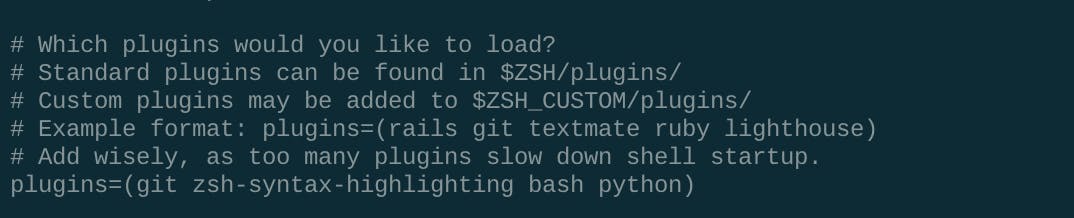
My terminal settings and theme(s) complement my VS Code themes and settings very nicely. I shall write about my VS Code setup in the next post.
Hope you liked this article. Feel free to tweet to me if you have any questions or suggestions :)